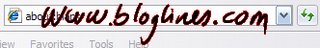Tuesday, July 25, 2006
Summertime!
Friday, July 21, 2006
Demonstration of the Ink Everywhere application
If you’d like to test the application, you can download a very, very early demonstration from here:
Extract the contents of the zip file to a directory on your computer, and execute the file Falch.InkOverlay.App.exe. The file sits in the tray icon, and when you select an edit control or another field that can recieve input, the cursor changes to an ink cursor, and you can write away. After ca. 1 sec of not writing, the ink is converted to text and inserted into the input field.
Missing features:
- Windowless controls (controls inside IE, Mozilla etc) wont be inkable.
- The current input scope isn’t tracked.
I’m working on converting the application to a Text Service, which should provide a bit more functionality in the above areas.
Looking forward to your comments. I can be reached by email at chfalch at broadpark period no
Vacation
Ah! Today is my last day at work before my vacation starts! I’ll be leaving for my two week-vacation on sunday. We’re staying in the southern part of Norway in our summer house by the sea.
See you all!
Friday, July 14, 2006
Ink everywhere?
Rob's article about ink in Vista (about the lack of ink everywhere) made me both post and think (actually I've been thinking a lot). I've been working on a little utility for giving me ink everywhere, and wanted to post some pictures about my progress so far. The idea is that the utility would replace the TIP completely, letting you write directly on text fields all over Windows.
The application is still being developed, and important features like detecting the input scope (web, email etc) and integration with windowless controls in IE (on the page itself) is still to be added.
Take a look at these pictures of the application:
Sunday, July 02, 2006
Rob on Vista and Ink
I just read Rob Rushway’s “Vista and Ink” – article over at GottaBeMobile, and I must say that I think he really hits the nail on its head. Missing the opportunity to add native ink support in Windows Vista controls is how Microsoft can make sure that Tablet PCs will continue to be a technology for the few.
Read the article and pay attention to what Rob says. I agree with him in every word he writes here. Thanks for being so clear about the issue, Rob!
Saturday, July 01, 2006
Power (again...) and laptops..
I was reading (a bit late) the post on “What is new” about power consumption. And since I’m interested in power consumption (ok, I know I’ve said that before!), the following paragraph got me thinking:
“Well, almost. We expect to be able to pick up a PC -- be it a notebook, Tablet PC, or UMPC -- and just be able to use it and not have to even remember that there is a battery in it after three, five, or even seven hours”
When I went home on friday, I just shut the lid of my Tecra M4, put it in my bag and rode home on my bike. After having diner and watching a game of football on tv, I popped the lid and spent a few hours reading blogs and news on the net. Then I closed the lid and went to sleep. Today we got up early to work on hour new appartement and checked a few stores for stuff we needed to buy. When we finally came home this evening I woke up my Tablet again, and I’ve spent the past three-four hours reading blogs, writing and watching Brasil getting beaten by France.
As I write this post, I’m still on batteries, and I haven’t thought too much about how much power I have left or even about the fact that I’m running on batteries (I still have around 1:46 hours left if you’re curious).
I’ll soon close the lid and go to sleep. Forgetting that the Tablet is still running on batteries. But hey, it hibernates when the battery gets low on power, so that’s nothing I need to think about!
UPDATE: It’s sunday morning, and I just wanted to share with you all that this update is also written on batteries. The Tecra started up without a complaint this morning, and I didn’t have to think about batteries at all.
kids and computing time
We've got 5 kids in total. And we've got three computers. Now we're thinking about how we should share the available computing time between the kids. In an ideal world we'd have enough money to buy Tablet Pcs for them all (and maybe a few ultra mobiles as well)
What we think we need is a couple of strong desktop pcs for gaming, and two laptops for surfing and for homework. All our children are very interested in computers, allthough they have different areas of interest. They’re all playing Sims 2, except for the youngest one who is more interested in games where he can play with numbers and letters. They all love writing and changing stuff in their homepages (I’ve tried to get them to blog, but they’re not interested), and they all do their homework using computers. Some of them are more interested than the others, and they all do different things on the computers.
Our problem is that our current computers are old. They’re all more than 4 years old, and allthough I’ve put some work into keeping them up to date, they’re showing signs of their age. So this is the time for a major upgrade!
I’ll get back with more thoughts and ideas on this topic, and I might even ask you for some help or advice, since we’d really love to be able to give our kids the computing time they want.