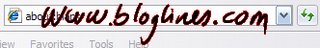Tuesday, October 31, 2006
The Winter is Here!
DualCor PC vaporware of the year... (from JkOnTheRun)
Read JkOnTheRun’s article here. All about why it’s awarded the vaporware of the year award.
Wednesday, October 25, 2006
Alternative way of activating pen text entry
Got a great suggestion for activating the alternative TIP I've blogged about about earlier on. An annonymous comment suggested that the Ink Everywhere panel only should appear if the pen button was pressed when clicking in the field.
This will make it very easy to perform other tasks like copying, pasting and selecting existing text in the field. First I thought that one should have support for gesturing to perform those operations, but that could be a bit too complicated for ordinary users. Any thoughts?
Debug statement in Javascript! Thanks, Julia
Read Julia’s post about her newest discovery in Javascript: The debugger statement! By writing the word debugger in your code, IE will enter the debugger on that line. That was the last time I’ve ever written MyStupidObject.MethodCallThatWillFail() in my code.
Sunday, October 22, 2006
Yesterday's concert
Saturday, October 21, 2006
Speaking of guitar heros...
I'm a guitar hero
Wednesday, October 18, 2006
Cochise is playing live at Cafe Mir on saturday
And I know that it’ll probably be a bit long for you all to travel to Oslo (Norway) to see us. But I just wanted you all to know. You can read more about our band here, and visit our MySpace.com page here. We’re also releasing our new video and ep at the show.
Remember, this is the band I blogged about using my TabletPC when rehearsing :-)
Monday, October 16, 2006
Josh is searching for something else to do
Hope that he isn’t quitting because the Tablet PC market is becomming too small. I belive in the platform and think that a vibrant and good marketplace for third party software is important to ensure growth. So Josh, hope you find something usefull to do, and good luck with finding a new home for TEO.
Sunday, October 15, 2006
What kind of alternative input do we want on the Tablet PC?
(Note to self: Remember not to spend this long untill next time you post.)
If you’ve read my blog the last 6 months, you’ve seen that I have created a small tool for writing ink directly in text fields on the screen. One of the obstacles I’ve met when developing the tool has been to get a consistent way of tracking input fields for all programs in every scenario.
The other major issue I’m having is something I feel I need some help answering. How should an alternative Tablet PC Input Panel work? Jan-Kristian correctly pointed out (when commenting my posting) that there are a lot of considerations to take care of, like how to edit ink etc.
I’ve found out that covering all text fields with a semi-transparent inkable field might work if there are enough functionality for editing text already in the field, and for editing the text you’re currently writing. What I’d like you all to do now, is to comment on this post with your concerns and wishes.
Thanks for your feedback.
Sunday, September 03, 2006
I got a new phone
After a year as a Nokia user, I finally got the opportunity to switch back to a Windows Smartphone. I choose the i-mate SP-5 since it has everything I need and WIFI.
It feels great to surf the net at high speed from my local kaffebrenneriet (coffeeshop in Norway). If anyone has software that they use and find invaluable, please let me know!
It's been a while...
…since you last heard from me. This is mainly because we’ve been rebuilding our new appartement and moving. We’re now well sorted out (still a few boxes to unpack), but the appartement is ready and everybody is quite happy with the way it works out.
I have been busy testing out different ways of building my Ink Everywhere application. The biggest task has been to build it as a text service using the Text Service Framework. From my knowledge, the framework was used to build the current Input Panel, allthough I’m having HUGE problems getting it to notify my program in a consistent way. I’ll post some updates on my findings later.
Tuesday, July 25, 2006
Summertime!
Friday, July 21, 2006
Demonstration of the Ink Everywhere application
If you’d like to test the application, you can download a very, very early demonstration from here:
Extract the contents of the zip file to a directory on your computer, and execute the file Falch.InkOverlay.App.exe. The file sits in the tray icon, and when you select an edit control or another field that can recieve input, the cursor changes to an ink cursor, and you can write away. After ca. 1 sec of not writing, the ink is converted to text and inserted into the input field.
Missing features:
- Windowless controls (controls inside IE, Mozilla etc) wont be inkable.
- The current input scope isn’t tracked.
I’m working on converting the application to a Text Service, which should provide a bit more functionality in the above areas.
Looking forward to your comments. I can be reached by email at chfalch at broadpark period no
Vacation
Ah! Today is my last day at work before my vacation starts! I’ll be leaving for my two week-vacation on sunday. We’re staying in the southern part of Norway in our summer house by the sea.
See you all!
Friday, July 14, 2006
Ink everywhere?
Rob's article about ink in Vista (about the lack of ink everywhere) made me both post and think (actually I've been thinking a lot). I've been working on a little utility for giving me ink everywhere, and wanted to post some pictures about my progress so far. The idea is that the utility would replace the TIP completely, letting you write directly on text fields all over Windows.
The application is still being developed, and important features like detecting the input scope (web, email etc) and integration with windowless controls in IE (on the page itself) is still to be added.
Take a look at these pictures of the application:
Sunday, July 02, 2006
Rob on Vista and Ink
I just read Rob Rushway’s “Vista and Ink” – article over at GottaBeMobile, and I must say that I think he really hits the nail on its head. Missing the opportunity to add native ink support in Windows Vista controls is how Microsoft can make sure that Tablet PCs will continue to be a technology for the few.
Read the article and pay attention to what Rob says. I agree with him in every word he writes here. Thanks for being so clear about the issue, Rob!
Saturday, July 01, 2006
Power (again...) and laptops..
I was reading (a bit late) the post on “What is new” about power consumption. And since I’m interested in power consumption (ok, I know I’ve said that before!), the following paragraph got me thinking:
“Well, almost. We expect to be able to pick up a PC -- be it a notebook, Tablet PC, or UMPC -- and just be able to use it and not have to even remember that there is a battery in it after three, five, or even seven hours”
When I went home on friday, I just shut the lid of my Tecra M4, put it in my bag and rode home on my bike. After having diner and watching a game of football on tv, I popped the lid and spent a few hours reading blogs and news on the net. Then I closed the lid and went to sleep. Today we got up early to work on hour new appartement and checked a few stores for stuff we needed to buy. When we finally came home this evening I woke up my Tablet again, and I’ve spent the past three-four hours reading blogs, writing and watching Brasil getting beaten by France.
As I write this post, I’m still on batteries, and I haven’t thought too much about how much power I have left or even about the fact that I’m running on batteries (I still have around 1:46 hours left if you’re curious).
I’ll soon close the lid and go to sleep. Forgetting that the Tablet is still running on batteries. But hey, it hibernates when the battery gets low on power, so that’s nothing I need to think about!
UPDATE: It’s sunday morning, and I just wanted to share with you all that this update is also written on batteries. The Tecra started up without a complaint this morning, and I didn’t have to think about batteries at all.
kids and computing time
We've got 5 kids in total. And we've got three computers. Now we're thinking about how we should share the available computing time between the kids. In an ideal world we'd have enough money to buy Tablet Pcs for them all (and maybe a few ultra mobiles as well)
What we think we need is a couple of strong desktop pcs for gaming, and two laptops for surfing and for homework. All our children are very interested in computers, allthough they have different areas of interest. They’re all playing Sims 2, except for the youngest one who is more interested in games where he can play with numbers and letters. They all love writing and changing stuff in their homepages (I’ve tried to get them to blog, but they’re not interested), and they all do their homework using computers. Some of them are more interested than the others, and they all do different things on the computers.
Our problem is that our current computers are old. They’re all more than 4 years old, and allthough I’ve put some work into keeping them up to date, they’re showing signs of their age. So this is the time for a major upgrade!
I’ll get back with more thoughts and ideas on this topic, and I might even ask you for some help or advice, since we’d really love to be able to give our kids the computing time they want.
Version 1.1 of the Power Controller Utility for Toshibas
Friday, June 30, 2006
My Life in Ink
Friday, June 23, 2006
I wish I was living in the US...
Wednesday, June 21, 2006
Why am I still using a Tablet PC?
My colleage just recieved a new desktop computer. The specs aren’t that important, but goes something like AMD 64 Dual Core, lots of memory (2GB) huge and fast harddrives etc, etc. It boots in no time, makes almost no noise, his development IDEs (Flash/VS2003) boots instantly, programs compile before you can even blink your eyes and he can play Battlefield 2 with superb graphics and speed. He can use whatever keyboard he like and connect any monitor(s) he’d like.
My Tablet PC has got a decent processor (1,7ghz), has got enough RAM (1,5GB) and has a small and efficient harddrive. I’m constantly working on optimizing it’s performance, by lowering the processor voltages, removing unwanted programs and utilities (and even building my own utility to save battery and minimize heat). The screen is small, and the computer is not built for running games (haven’t even tried running Battlefield 2 on it).
We both spend our workdays mostly in the office sitting at our desks. We both try to use tools like del.icio.us and Bloglines to become less dependent on storing our data locally, and we both use our computers as an integrated part of both our private life and in our daily work.
So why do I have a small, slow and hot computer while he has got a brand new fast, cold and large one? Why do I still want to use mine even though his works so much better? It even cost only half of what mine did!
The answer is simple and easy. I won’t trade lying in my sofa and reading my feeds, taking notes in OneNote when in a meeting, taking notes on the plans of our new appartement or being able to develop software whereever I like for his computer.
Just because its not a mobile computer and I cant bring it around with me.
I’ve always been a strong beliver of mobile computing, and seing his new desktop computer and still being convinced that mobile is the way to go makes me feel good!
Thursday, June 15, 2006
Using my Tablet PC in our new appartement
We recently bought a new appartement in the middle of Oslo. Since we have one week with lots of children (five in total) and one week with only two, we needed a solution that took these considerations into account.
We called an architect who helped us draw out a very nice solution that basically gave us one additional bedroom a bigger kitchen and a small room to keep all our computers and other work-related stuff.
So, where do the Tablet PC fit in here? First, we had great use of the PDF Annotator when discussing the drawings. We could sit in our sofa with the Tablet in our laps and draw, annotate and discuss the different solutions.
When the carpenter came to the appartement, I used my Tablet PC to take notes as we walked through each room. Using handwriting was a big help for us, since I could send away what we wrote down right after the meeting.
We also used the Tablet PC to post pictures of different items we’re giving away or selling (a fireplace (!), closets, bathtub). A couple of hours later I had arranged for someone to pick up these (large and heavy) items.
So thanks to my Tablet PC, buying, planning, building, redecorating and selling has been easy as a piece of cake. Hope the rest of the rebuild goes as smooth as we hope!
Tuesday, June 13, 2006
FIFA World Cup 2006: Brazil's coach using a Tablet PC!
Just noticed when watching the World Cup that one of Brazil’s coaches were using a Tablet PC! Didn’t reckognize the model, but you could clearly see that he was using his laptop in tablet mode with a pen.
Another proof that Tablet PCs are becoming more and more popular!
Wednesday, May 31, 2006
New harddrive
I just installed my new Seagate Momentus 100GB 7200RMP harddrive in my Toshiba Tecra M4. There is a noticeable difference in speed when using the computer, especially in disk-intensive applications like video-editing apps etc. The computer boots faster, and applications generally loads quicker. The whole thing just feels quick and snappy.
The upgrade process took me approx. 45 minutes, using Acronis True Image to clone the disk. I chose the Seagate disk after reading this report comparing a few small SATA harddrives. Thanks to these threads on the Tablebuzz.com forums for hints and tips!
Wednesday, May 24, 2006
Homework and Google
Allthough this is not a Tablet PC issue, I just have to share the story with you.
One of my daughters were doing here homework yesterday. Her task was to find the names of birds and plants from small black and white images on a hand-out. The funny thing was that instead of opening her book to find the answers, she turned to Google Images and startet to search. For each image she made a few guesses that she entered in Google Images search. If the resulting images resembled the ones on the hand-out, she trusted that she had found the correct answers and wrote them down. When I checked, almost all of her answers where correct.
I'm loving my new battery-pack
Thursday, May 18, 2006
Edit and Continue in VS 2003
I’m mainly using Visual Studio for my development, allthough I have Visual Studio 2005 installed on my computer. There are two main reasons for doing this. First and foremost, VS2003 is less resource hungry than VS2005. Allthough I can run VS2005 on my Tecra without problems, 99% percent of the time I doesn’t use any of the functionality of the newer version. Secondly, our product is done in .Net 1.1, and we dont have the time at the moment to port it.
One of the new cool features of VS2005 is Edit and Continue: http://weblogs.asp.net/scottgu/archive/2006/05/08/445742.aspx
I was a bit surprised when I saw this, since I’ve been using the functionality in VS2003 for a long time. Here is how we do it:
- Open your project in Visual Studio (2003) and hit Ctrl+Alt+P (Processes)
- Select the aspnet_wp process and press attach. Make sure you select attach to the Common Library Runtime
- Set a breakpoint in your code (this can of course be done before attaching to the process) and access the page from your browser.
- When your application breaks, change something in your code and build the application again.
We use this all the time, and don’t have any problems with working this way. We’re also simultaneously debugging legacy asp-code and javascript in the browser in VS2003., which is helping us finding errors in our application and prevent bugs that we’d otherwise would spend a lot of time debugging.
Google's new Java2Ajax kit
Google has just released it Google Web Toolkit, a set of tools that compiles java source code to browser-compliant Javascript and Html.
Since I’ve been interested in (and used) Ajax, I tried the demos that they have published. I am also running Internet Explorer version 7, and have turned on all the debugging functionality in the browser so that I see all javascript errors when watching a web page.
When trying to run the Dynamic Table Example demo, I got a javascript error saying “object doesn’t support this property or method”. This is a typical javascript error you get when f.ex. trying to access a new window you have opened that doesn’t exist (because it might have been caught by a popup-blocker). The same happened when trying the Kitchen Sink demo. Same reason, the javascript doesn’t check if a new window was really created.
I tried to run the demo in Firefox, and everything went fine. Since I always keep old versions of Internet Explorer aruond, I also tried it in IE 6, and it did work.
Not a very big issue, Google, but you should probably have catched the error in your framework when run in IE7.
New battery for my Tecra M4
Today I finally recieved my new battery for my Toshiba Tecra M4. The battery replaces the dvd unit (which hasn’t been used much) and was easy to install.
Now my battery meter is telling me that I’ve got approximatly 9 hours of battery left. As you might have noticed before, I’ve done a few things to optimize my M4 to make it run cooler and less noisy. I don’t think I’ll have the time to check out how long the batteries will last (I need to get some sleep as well), but I’ll see what happens in the next few days.
Next up is exchanging the built-in 5400 RPM harddrive with a 7200 RPM 100 GB HD to improve boot time and try to further improve the performance of my Toshiba.
Btw, congratulations to Eric Mack who has finally become a YABHTU!
Thursday, May 04, 2006
I broke my table - and my tablet survived
A couple of hours ago I broke my office table. It's a table made of glass (although rather thick glass) and it literaly exploded in front of me. I was standing beside the table, so I wasn't hurt except for a small cut in my left thumb.
On my desk I had my beloved Toshiba Tecra M4 and a nice Powerbook (that I have to validate web pages in Safari). They both fell down, but none of them was hurt. My Tablet PC was caught hanging by the ethernet cable and my eargoogles cable. The only thing that took any damage was my mouse. It's full of scratches and cuts.
And I spent a couple of hours cleaning up. In the picture below I've managed to put the two computers on the nearest table (which is now my new table).
Wednesday, May 03, 2006
Update to the Fan Control Utility
Just wanted to post a note about a very small update to the utility. Thanks to thebithead, I’ve changed the menu item for changing cooling method to “Cooling Method”. Not a big update.. :-)
The tool is updated and downloadable from here.
Programming Fonts
There has been a couple of postings lately about programming fonts. I found a link to this page with a list of recommended programming fonts, but none of the fonts suited me. I think they’re too small. I’ve been using a font called Bitstream Vera Sans Mono that I’ve been very happy with. Today Scott Hanselman blogged about a new font called Consolas, which looks very nice. I’ve posted a picture to show the differences between the Bitstream Vera and the Consolas fonts:
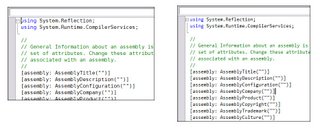
The Consolas font is the font on the right hand side of the picture
Saturday, April 29, 2006
The fan/brightness controll utility
* Change brightness in 8 steps
* Change fan speed in three steps
* Remembers settings (put it in your startup directory)
* Remembers settings and switches between them when you change from AC to battery.
Known issues:
* When comming back from standby or hibernate, changing the fan speed wont work before you run the tpsmain.exe program.
The program is supposed to replace the Toshiba Power Management software, and works great together with the Notebook Hardware Control.
Tuesday, April 25, 2006
Do I want to release my little fan/brightness utility?
Warner Crocker is asking me if I’d like to release the little utility I just blogged about how I wrote here, here and here. The answer is yes. There are just a few issues I need to resolve before releasing it into the public (Whenever I return from suspend mode, calling the functions for setting the cooling method wont work, and I need to run tpsmain.exe to reset something. I’m looking into it, and will keep you all posted)
Remember that this tool is supposed to be used together with a utility for controlling the processor/ speed/voltage (I’m using Notebook Hardware Control). My little utility only replaces the code for automatically adjusting the brightness and cooling method when switching between battery and ac operation.
The picture I posted yesterday was of course from running on batteries. When running on AC the “battery optimized” fan speed makes the computer a bit hotter, the temperature lies between 50–60 C, but always closer to 50 than 60.
Monday, April 24, 2006
Results?
You're probably interested in hearing what the results are after running the Fan Utility for while. See the picture to show you that I managed to keep the computer quite cool and running for quite a while with the fan in battery mode and the processor in "slow motion".
Yes, approx three hours of battery time, and a cool computer (around 40C). And all this with Notebook Hardware Control and my own custom fan control utility that also turns down the screen brightness.
Sunday, April 23, 2006
Finishing of the Fan utility
From my last posts you’ve probably read that I managed to find out how to declare and use the APIs for getting and setting the cooling method on my Toshiba Tecra M4.
When I develop applications I always spend some time researching before I start to write the final program. I also throw away the code I write in the research phase so that I can start all over, believing that doing things twice increases the quality of my programs.
The initial design for my utility was a small program that would rest in the tray area letting me change the cooling method from a simple pop up menu. After some thinking I found out that I some additional features that would be nice to have:
- Setting the brightness level of the screen (to save power when running on batteries)
- Add functionality for automatically changing between settings when using batteries and when running from an AC power source
Getting and setting the brightness level was an easy task to accomplish since both the functions GetBrightness and SetBrightness were exported by the Toshiba DLL I was using. The interfaces for these functions were almost the same as for getting/setting the cooling method.
Receiving notifications when switching power sources is easy to do in C#. I remembered reading an article on Codeproject.com about getting notifications about power source changes written by Al Gardner. The article how to use the SystemEvents.PowerModeChanged event and also described how to retrieve information about the current power source using PInvoke to call the Windows API GetSystemPowerStatus.
Creating a Tray Application in C# is simple, all you have to do is create an ordinary WinForms application, set the main form’s ShowInTaskBar property to false and its WindowState property to Minimised.
In addition I added a NotifyIcon component to display an icon in the tray area and a ContextMenu component with the menu options I needed (remember to set the NotifyIcon’s context menu property to point to the context menu you just created).
The rest was just a matter of connecting events to the functionality I had previously discovered, and to write some code for reading/writing the settings for the application to/from the registry.
I’m currently testing the application on my Toshiba Tecra M4, and if all goes well I’ll post a copy of it here on my blog.
Friday, April 21, 2006
Continuing the development of my little utility
Previously I posted an article about the development of a little utility for controlling the fan on my Toshiba Tecra M4. The last thing I wrote was that I had tested the APIs for retrieving the current cooling method. Next up I had to find a way to set the cooling method.
The function SetCoolingMethod seemed to be a good starting point, and since I recently had some success using a pointer to a pointer to an integer (which in c# is declared as ref IntPtr paramname), I tried this with the SetCoolingMethod function as well. I wrote the interfaces in my little test project, and fired it up from within the debugger. This time the program crashed with a null pointer exception. I tried several different ways of declaring the parameter, using integers, pointers to integers and the pointer to a pointer to an integer.
I did some research to see how the Toshiba Power Management software were using the function, and saw that it seemed to send two parameters to the function. I tried to pass two pointer-to-a-pointer-to-an-int parameters to the function, and this time it worked – the fan suddenly stopped spinning like crazy when I fed it with the value 2 as the first parameter!
I now had a way of both getting and setting the cooling method, and was all set to go to build a real program that utilized this knowledge.
Stay tuned for my next post.
Thursday, April 20, 2006
Programming the Lego Mindstorms kit
A couple of years ago (ok, eight years or so), I went to my local toy store and bought the Lego Mindstorms Robotics Invention kit for my kids (they were only three years old at the moment, but the guy behind the counter didn’t know :-). I built quite a few robots, among them were roverbots using infrared lights for prozimity detection and even a dragracer that changes gears when it reached a certain speed. It was fun!
I’ve been waiting for the next version of the Mindstorms kits, and really enjoyed an article I read at the MSDN Coding for Fun site about a .Net SDK for communicating with the RCX. I found the link over at Scott Guthries blog.
A small utility for controlling the fan
I’ve blogged about power management on my Toshiba Tecra M4 Tablet PC before, and have done a lot of thinking on how I could minimise fan noise and maximise the battery lifetime. I’ve blogged about my favourite program for undervolting and controlling processor speed, Notebook Hardware Control (which I can recommend), and I’ve blogged about discarding the Toshiba Power Management program.
Lately I’ve investigated how I could control the fan speed on my computer to minimise the noise the fan is making (which a lot of people has complained about). I started to dig to see if I could find any tools to remedy this problem. I knew that I wouldn’t install the Toshiba Power Management software again, since it has a bad habbit of interfering with the Notebook Hardware Control.
I found some utilities that claimed to control the fan, but none of them worked on my Tecra M4. So I set out on the journey to create a new utility. First of all I started to search for some system utilities that could provide me with an interface to the functionality I was looking for. I took a sneak peek into the Toshiba Power Management software, and found out that it used some functions in a DLL called TPeculiarity.dll. The dll exposes a few functions that seemed interesting for what I was looking for:
- GetCoolingMethod
- SetCoolingMethod
Of course there are no publicly available interfaces to these functions, so all we could do is guess. From previous experiences with APIs, I guessed that GetCoolingMethod would take a pointer to a pointer to an integer and fill it with the correct data on return. Using Visual Studio 2003 and C#, I could quickly create a small test project that verified that my assumptions were correct.
In my next post I’ll give you some more information on how I developed my utility!
Wednesday, April 19, 2006
A small IE7 request from a Tablet PC user
I’ve been using IE7 (beta 1/2) for a couple of months now, and it has a lot of features that I really enjoy (and I’m not talking CTRL+Q). Among the nice things I like are the small things that makes my workday (and spare time) easier. As an example is the functionality that gives focus to a window where something has happened or where a new page has been loaded.
This led me to ask for the following feature: Why can’t the same happen with a newly opened page in a frame?
Here is my scenario: I’m sitting in my sofa reading all my feeds with bloglines in Tablet PC mode. Each time I click on a link in the left frame, the right/main frame changes it’s active/selected page. To start reading (which involves scrolling), I need to perform an additional click in the right frame to give it focus. Otherwise the Tablet PC button will scroll the contents in the left frame. This is really annoying, since I need to double click twice as many times as necessary.
Please…
Wednesday, April 05, 2006
PSP Development
Scott Hanselman posts a great article about PSP development as an interview with his friend Doug Beck. The article talks about the constraints (and possibilities) of the PSP platform.
For developers like me that are used to automatic memory management and almost unlimited memory on today’s platforms, the article brings back a lot of memories from building compilers and development tools for the PalmOS platform, embedded development in C, writing games in BASIC on my Dragon 32 etc.
Tuesday, April 04, 2006
More on temperatures
I previously wrote that I wasn’t using the “Dynamic Switching” scheme for setting processor speeds dependent on the processor load because I thought it made the computer running hotter. Again, by accident, I switched to “Dynamic Switching” mode, and presto, the temperature dropped to 42C, and it’s been there since!
As I write this, I’m doing development in C# (VS 2003 with Ankh installed) and Javascript, testing in both Firefox and Internet Explorer while running Microsoft Defender in the background! And the temperature is still 42. The fan is running, but only at semi-fast speed (ie. not too noisy).
UPDATE: And after a few hours the computer just turned black, and had to be rebooted. I’m still running in Dynamic Switching mode, but I need to do some more testing with different voltages. I’ve now just turned all multipliers from 8 to twelve.
Friday, March 31, 2006
Toshiba Tecra M4 Power Management
By accident the preinstalled Toshiba Power Management stopped working. I’d experienced this once before, and it had something to do with the software not being able to read from the registry. This time I didn’t have time to fix the problem, so I decided to continue without it. I’m running the Notebook Hardware Control as my tool of choice for undervolting the processor on my Tecra M4.
I had previously been under the impression that I needed the Toshiba Software to control the fan on my laptop, but after a few hours I found out that because I’m undervolting my (almost) stripped computer (running AVG anti-virus software instead of the hungry Norton Suites and almost none of the preinstalled Toshiba utilities) the processor isn’t running hot anymore and the fan doesn’t kick in at it’s highest speeds. The temperature stays between 50–52 and 58C.
I’ve updated the undervolting settings from last time I wrote about it. Now I’m running at 0.988V at full speed, and 0.716V at the lowest speed. I’ve also noticed that running in either “Performance”– or “Max Battery” mode makes the processor running colder than when using the dynamic switching or battery optimized modes.
In addition, undervolting the computer gives me a bit more battery. I’m usually getting almost three hours on my Tecra now. It’s the best computer I’ve ever had. Honestly!
What's an application?
One of my daughters asked me a question that made me think the other day. She’s almost ten years old, and is very interested in technology. She’s using the computer in school, chatting with her friends using msn from home and creating homepages with some online tools she has found.
So, what was the question? Six months ago I introduced them to Microsoft Frontpage so that they could make their own homepage on the internet. When she found an online service for creating and editing homepages that uses a lot of AJAX-based technologies, I reminded her that this was the same thing as we had been doing in Frontpage. She then asked me if Frontpage was an application on her computer or if it was an application on the internet. For her there wasn’t any difference between using an online, hosted application to using a huge, expensive and locally installed application like Frontpage.
So beware, Microsoft, young generations will abandon your applications without a thought. For them everything is an applicaiton – wether it’s a local or remote application.
Long time
It’s been a long time since I’ve shared any of my rdn() thoughts with you. I’ve been very busy both at work and in my private life. We decided to buy ourselves a new appartment on a very short notice. Actually, I haven’t seen it yet(!) I put all the trust I had in the pictures of the appartment and my girlfriend’s judgement. But I’m really happy to be included in the circle of real estate owners again.
Because I’m moving together with my girlfriend (who also happens to have some children) we’ve also spent some time looking for a new car with enough seats. Enough seats for us means seven seats, so we settled on a used Peugeot 807 with a lot of extra equipment and the biggest diesel engine (2,2l).
To be able to pay for all of this we had to find a bank to get ourselves a loan. Even though it’s possible to shop around for the best interest on the internet, we still had to show up in person with a few hundred signed papers to get our money.
So all of this has taken a lot of my time. I hope to be back blogging very soon, even though we’re soon starting the process of moving the kitchen in the new appartement. And not to mention that we’re planning on rebuilding the bathroom.
Tuesday, March 14, 2006
Using my Tablet PC to order a new bed
We’re currently upgrading some of the bedrooms in our apartment, and one of the things we’d like to do is to get one of those beds (I’m unsure what it’s called in English) that you can stack on top of each other so that three of our kids can sleep in the same room. This isn’t the usual IKEA bed, so I decided to make call a friend of mine that works as a furniture carpenter.
We agreed that I should make a sketch of what I needed and send to him. I picked up my Tablet PC and drew a sketch in Paint.Net. The sketch looked ok, so I sent it over to my friend. No need for a scanner or snail-mail here, just my trusty “old” Tecra M4.
Since I’m a bit picky, I must say that drawing with the pen feels a bit sluggish (I tried both Paint.NET and Photoshop). I don’t think that the pen is as responsive or accurate as I’d like it to be. I also think that there is a lag problem whenb using the pen. This is not the lag that people are complaining about with the mouse pointer (since I’m constantly upgrading my video drivers), it’s more of a pen-based problem.
Saturday, February 25, 2006
Cleaning out some dust!
I’ve been irritated about some dust particles that had appeared between the screen protector and the screen itself on my Toshiba Tecra M4. I remember that I’d read something about this a while ago at the TabletPCBuzz.com. The only problem was that the forum’s search functionality is broken at the moment, so I couldn’t find the pictures that showed how to remove the protector and clean up the screen.
Since I thought that I already had read enough about the issue to perform the removal and cleaning, I finally decided to take the chance on doing it without any references.
First I removed the two black plastic things covering up two of the six screws around the screen. Then I removed the four silver squares at the bottom of the screen. The removal was done with a very small screwdriver, and can be accomplished without leaving any marks on neither the plastic nor the squares (not to say that I didn’t leave any marks…).
Then I unscrewed the six screws and started to gently peel my fingernails in to split the screen apart. I remember that I had read something about someone managing to break the screen protector by doing this to hard, so I payed special attention to be gentle…
After managing to separate the screen and the protector, I used a cloth primarily targeted to clean glasses to remove the dust. This worked very well, and can absolutely be recommended. I did not use any liquids or solvents in the process, and the screen looks very clear and bright, with practically no dust at all anymore!
Separating the protector and the screen
Cleaning up
Friday, February 24, 2006
We're playing tonight
Ink Gestures - a short review
Thursday, February 23, 2006
Great article about themes in Office 2007
What I found interesting was the limitations they had put on themes. Allowing only two slots for fonts in a Theme is a great solution, the same goes to the way they're handling colors etc.
I'm currently working on something similar in PDF, and the need for some limitations regarding defining templates was a great input for me and my team.
Wednesday, February 22, 2006
Optimizing my Tecra M4
The program has a lot a small tweaks and utilities, and among them are a concept called undervolting. This is basically about giving the processor less voltage without telling it to slow down. This saves energy, minimizes heat and could also possibly make the cpu last longer.
I turned down the voltages for the speed multipliers a lot, all the way down to the following values:
Multiplier Voltage
6 0.732
8 0.812
9 0.956
10 0.988
11 1.020
12 1.052
13 1.084
This calmed down the fan a bit, making my Tecra a bit more silent.
The next thing I did was to remove some system components that I noticed was stealing a lot of resources:
Ok, I don't have the Electric Blue theme anymore, but that doesn't matter. My Tablet feels a lot more snappy now, and that's the biggest point.
Monday, February 13, 2006
My New Guitar!
 I just realised an old dream... Having been a Fender Stratocaster man for almost 20 years, I finally decided to convert an become a Gibson-man. I got a tip from my brother's girlfriend Marianne about where to go to look for a new guitar.
I just realised an old dream... Having been a Fender Stratocaster man for almost 20 years, I finally decided to convert an become a Gibson-man. I got a tip from my brother's girlfriend Marianne about where to go to look for a new guitar. After borrowing a beautifull black Gibson Les Paul 1986 Standard and bringing it to our thursday night rehearsal, I was sold. The guitar played nice and sounded wonderfull. I bought it first thing in the morning the day after!
I'm sorry Jimi H.
And please stop applauding, Jimi P.
More On OneNote, Tablet PC, Video, And Auditions
Read more here:
Life On the Wicked Stage: Act 2: More On OneNote, Tablet PC, Video, And Auditions
More On OneNote, Tablet PC, Video, And Auditions
Read more here:
Life On the Wicked Stage: Act 2: More On OneNote, Tablet PC, Video, And Auditions
Monday, January 30, 2006
Why the DocuPen 800 would impact my digital lifestyle
Rob Rushway is asking us “How would a pen based scanner like the RC800 impact your digital lifestyle?”:
CutMeLoose.com: Win your own DocuPen RC800
I couldn’t resist writing an answer, since this really is a tool that could help me. Here is why:
“I'm a single father (yes, we do exist) having the responsibility for my three childrens well-being every second week. I've got twin girls in fourth grade, and a five-year old boy in kindergarten.
Having a full-time job as a software developer makes it really important for me to quickly be able to catch up with messages from the school and kindergarten. Each day I need to keep track of four different people's needs and schedules, and this can often be a problem when plans are changing or when they recieve papers from school with important messages I need to take into account when sorting out ours plans.
My twin girls have different activities almost everyday, including football, band rehearsals, violin rehearsal, chess and dance lessons. This means that I need to keep track of what they are going to do each day and what type of clothes/equipment they need to cary out their activites.
A lot of the information is given me through small notes that they drop on the kitchen table or that I find at the bottom of their bags. It would have been a tremendeous help for me to be able to scan these and add them to my outlook schedule or save them in OneNote.”
MyScript Notes. A small test
Having read that MyScript Notes was supposed to support inking in Swedish, I decided to give it a try. After downloading the international version (96 megs!) I installed the product on my Toshiba Tecra M4. The product loads fast and looks as good as we’ve become used to for software products.
Next up was testing the international ink support. Since Sweden is very close to Norway and our languages are very similar, I expected it to be easy to use it for Norwegian text recognition. But no.
First of all, the program had a very “manual” way of performing it’s text recognition. After writing in ink, you have to press a menu or a shortcut to start the recognition process. The recognition itself was hillarious, translating my ink to a very funny swedish sentence (hard to reproduce here, especially for english readers).
Using the program to make a foreign-language Tablet PC user’s life easier is not recommended. Adding Norwegian words to the built-in english dictionary in the OS itself works much better.
jkOnTheRun: What would you change on your Tablet PC?
jkOnTheRun: What would you change on your Tablet PC?
You've probably guessed what I’d like to change, especially if you’ve read my earlier posts here and here. Here’s what I’d like to see changed:
I like my Tablet PC to let me write text and have the computer recognize it in my native language. I’ve installed a lot of Norwegian words in my english dictionary (which helps a lot), but the lack of support for Norwegian characters in the TIP makes this a bit cumbersome (in addition to the fact that every time I’m using the TIP I have to change the input language to english.)
Friday, January 27, 2006
Updates on using my Tablet PC when rehearsing
I spent some time searching for a solution, and found someone that suggested that I should unplug the power from my computer.
Yesterday I tried this, and yes, it worked!! No hiss, no noise, no nothing! And I was able to program a new patch for the new song we were working when the other band members where having a break.
To make life a bit more easy, I also created a new power-scheme in the Toshiba Power Management applet with the lowest brightness and CPU settings but without the "turn-off-the-computer-after-15-minutes" setting. This way I was able to keep the computer on during the rehearsal without having to tap the screen every 5 minutes to keep it on!
A day in the life of a Norwegian Tablet PC user
Instead of complaining and ranting about missing pieces in my Tablet PC, I've decided to write about how I use my Tablet PC and how the missing Norwegian text recognition impacts my day-to-day life.
(Disclaimer: Since I've been overwhelmingly positive about my Tablet PC earlier, I'd like to point out that this is not a complaint about what I miss, but rather a description of an issue that I think needs to be fixed so that other foreigners could take advantage of the Tablet PC!)
Each morning when I get to work, I carry with me my Toshiba Tecra M4. I put it up on my desk, turn it on and read my email just as an ordinary laptop-user. I check my blogroll on bloglines (remember that I tried NewsGator but returned to Bloglines?).
Since I work as a software developer, there are always a few meetings that I have to attend to. Design meetings, meetings where we discuss new ideas, meetings where we lay out the tasks to be done for the upcomming week etc. Meetings are one area where I use the Tablet PC functionality.
I unplug my computer and rotate my screen while I walk into the meeting room. Seeing that I've got around 2 hours and 45 minutes left of my battery makes me relaxed and calm (my old Dell used to have around ten minutes of battery time..) Firmly seated I fire up OneNote and open a new page. While the others sit down around the table, I spend a minute checking that the new page has been created with a stationary that has been configured to use English as the default language. Whenever I create a new category, I need to remember to change the default stationary in the new category so that it's in english. Because there are no text recognizers for the Norwegian language. Then I start to take notes in English. Good thing that I work in an international business..
After the meetings are done, new code has been checked in and I've spend some time discussing different issues with my colleagues, I pick up my Toshiba and go home.
After eating dinner I try to catch up with my blogroll. This is usually done lying on the sofa with the computer in Tablet PC modus. I double-click on Internet Explorer and point the pen to the address field. After I've clicked on the TIP icon so that the TIP is showing, I can change the language from Norwegian to English to be able to enter text (When using a Tablet PC configured with an input language with no text recognition, you have to change the language and wait for the UI to update. No instant click-and-type). Then I write down the address to Bloglines and press enter. From here on I have no more issues, since it's all about clicking some links and using the scrollbar.
As you might see, I don't spend a lot of time having problems missing the Norwegian text recognition. But from my experiences it's the small things that makes the difference, and for new users to the Tablet PC, the workarounds that I've found might not be as accessible as they were for me (I mean - I'm a professional software developer, I should write my own recognizer!). So please Microsoft and Microsoft Vista developers; put some concern into the issue of foreign Tablet PC users... They might need it!
Monday, January 23, 2006
Band Rehearsal and OneNote
As you might know, I play in a band. Since I’m running on a tight schedule (who isn’t?), I don’t have too much time to rehearse. This means that when I rehearse with the band, I need to be able to quickly remember a lot of songs and text to both play and sing backup-vocal. On yesterday’s rehearsal, I decided to try to use OneNote to help me jot down chords and text.
This was an instant success! In addition to writing down chords, I was also able to record small parts that I play (and tend to forget between rehearsals). Using the built-in sound recording tool in OneNote really impressed the other members in the band. They kept on coming over to have a look at my Tablet and what I was doing.
To top it all up, I connected the Tablet PC via USB to my guitar effects processor, the Line 6 POD XT Live. Using their editor, I could program the effects needed in the new songs we were rehearsing directly on the screen. This made the task of setting up new patches, copying the base sounds that I could start to tweak etc. very easy. The only problem was that connecting the USB created a lot of interference sounds in my amplifier. I had to disconnect the USB cable when not editing, something that made this part of the success a bit tiresome. I’ll take a look at this problem soon and see what I can do.
Thursday, January 19, 2006
Fingerprintreader Giveaway
Rob Rushway is asking his readers what they struggle with most as mobile professionals: CutMeLoose.com: Billionton Fingerprint Reader giveaway - What do you struggle with most as a mobile professional?
First of all, I have to admit that I don't do a lot of travelling at the moment, so calling myself a mobile professional is an overstatement. And it also means that batteries wont be a big issue for me. (Even though my Tecra M4's batteries only lasts for approx. 2.5 hours)
The reason for writing is not that I want the fingerprint reader, it's because I've always had a strong interest for mobility, and have always used PDAs, laptops, smartphones etc. in my daily work. To be honest, I don't struggle too much at the moment. I carry my computer with me all the time, using almost standard software like Office, OneNote, Visual Studio etc. I'm satisfied doing all my .Net/Flash/Web development on my Tablet PC.
The Tablet PC is in fact the first computer I've had that doesn't irritate or frustrate me in any way. It's small enough, fast enough, bright enough - to make my mobile experience good enough!
Tuesday, January 17, 2006
I've made a bet
A couple of months ago I made a bet. The bet is about mobile phones, iPods and music. I’m betting that people will start listening to music on their mobile phones instead of their iPods. The only problem is that I said that this will happen during 2006. Actually, within October 2006. So to speed things up a bit, I thought that I could blog about it and try to find others that are blogging about similar issues.
The first one that caught my eye was this one from eirikso.com:
www.eirikso.com » Blog Archive » The Apple Mobile Phone.
Esentially, what he says is that he’s going to quit using his iPod and his digital camera when these technologies are implemented in a good-enough (as opposed to not-good-enough today) way.
I think I’ve blogged about it before?
Sunday, January 15, 2006
Scobleizer >> View any site on a cell phone
I just read Robert’s posting on the MSN Mobile Search:
Scobleizer - Microsoft Geek Blogger » View any site on a cell phone.
Haven’t this been available as a service from Google for a very long time? When browsing the Web with my Qtek 8080, I always used the Google site. I usually start of by searching, but I see others have been blogging about it, posting links to the Google Mobile Gateway as well.
Anything special with the MSN service? I always loved how Google Mobile let you remove pictures. Couldn’t see any simliar functionality in the MSN service?
An issue with Tablet PCs
There’s a lot of blogging about Tablet PCs now with special focus on what’s happening at the CES. Toshiba hit hard with its Dual Core Tecra M400 and a prototype of a Tablet PC with a detachable display. Tablet PC users gathered together and held a user meeting which was very interesting for those getting the chance to attend. (Read more and see some pictures) over at JkOnTheRun.
Lets face it. Tablet PCs are here to stay. The technology is working great, just look at the built-in text recognition and the new batteries that are coming that will last for a long time. Tablet PC integration in software is almost there and there are lots of small utilities you can use to fix stuff that isn’t as streamlined as you’d like it to be (read Paul Thurrot’s review about the new Google Pack to get a hint of what we’d come accustomed to expect from our software)
What I miss the most, is localized text recognition. This is of course not an issue for people living in the UK/US, but for me it is. And I think its important for Tablet PC users in other small countries as well. So please, Tablet PC team, include some kind of support for recognizing text in other languages than English, German, Italian etc.
When I show off my Tablet PC to Norwegians, they get really impressed with the possibilities of recognized text and the obvious advantages of the pen interface in certain situations. It’s always tough to have to tell them that the only small disadvantage of the system is that it doesn’t recognize Norwegian handwriting…
Thursday, January 05, 2006
Toshiba Tecra M400!
There are some information about a new Toshiba Tecra M400 comming out next month. 5+ hours of battery time sounds like heaven to me: Dr.Jerry in the Tablet PC Buzz.com - Forum.
More Predictions for 2006
Don Dogde is writing about the next big thing in 2006. Allthough his not writing directly about the convergence of devices like I did, he’s suggesting that mobile search is going to be big. He is also writing about VoIP, which I think will be a big hit when the inclusion of WiFi in cell phones goes mainstream.
I’m really looking forward to the new line of phones comming out this spring with WiFi, 3G, GPS, FM-Radio etc. etc. It’s going to be fun to get my hands on one.
Bloglines vs. Newsgator
After one week using Newsgator I have finally decided to switch back to Bloglines. The main reasons are:
- Speed – Newsgator isn’t using frames, so loading each page also reloads the structure of my feeds. Bloglines uses framesets and doesn’t need a whole lot of refreshing to work.
- Missing functionality – Newsgator’s clippings doesn’t work in the UK version (where I’m registered), and although I found a posting about this in one of the forums, nothing has been done to fix the problem. Clipping IS working in Bloglines.
- Text size – Newsgator has a default text size that is unchangable. This makes reading my blogs tiring for my eyes. Bloglines lets me use my browser to change the text size.
Mobility, Mobility and Mobility
The CES has just started. New technology has been launched and important keynotes has been held. This is a picture from The Engadget showing Bill Gates in front of something he thinks is important this year:

I agree with him. But you probably knew that already.
Sunday, January 01, 2006
Predictions for 2006
Ok, after I blogged about my predictions for 2006, everybody else started doing the same. This is what Engadget thinks:
We'll spare you our best guesses as to what the future holds for the world of consumer electronics, though we do have some burning questions: will HD DVD or Blu-ray win the war? Which next-gen console will come out on top?
2006 - The Year of Mobility
A new year has begun, and it'll hopefully bring us lots of new experiences and happy moments. My predictions for the new year is that it will become the year of mobility and convergence.
Take a look at how people are using their cell phones now compared to only a couple of years ago. Taking pictures, sending MMS messages, adding entries to calendars, updaring todo-lists and listening to music are all activities that are becomming more and more common as these functions get more and more accessible.
Lets start with digital pictures. A cheap digital camera like the Kodak Easyshare C300 costs $99 and gives you a quality of 3.2 MP which should be sufficient to make acceptable prints. Paying $99 for a cell phone gives you a phone with a 1.5 MP camera (which will probably increase to around 3 MP during 2006), full PDA functionality (PIM), and an mp3–player.
Listening to music is easy, buying a cell phone with a big memory card is becoming more and more usual, and buying extended memory is cheap (I just bought a new MMC mobile card with 1 GB for around $80), giving you enough space to carry with you a subset of your music collection. Uploading mp3 files to your phone is also becoming more and more easy using Bluetooth or a USB cable.
So why will we stop using our iPods or digital cameras? They still provide superior quality over a cell phone, and is a specialized device created to solve a single and specific task.
First and foremost I think its a single-device issue. We don’t want to carry with us (nor remember to bring with us) three different devices. Next, when quality reaches an acceptable level (which is just around the corner for digital pictures on cell phones, and today for lsitening to music), early adopters will see the benefits of only having to carry with them one device.
A gadget like the cell phone is also a very strong bearer of identity, and buying a new phone once a year is not uncommon. So when you’re in the market for a new phone you will also look for models that signals something about you as a person. Being a music lover will probably make you buy a new model that is capable of playing your music. Just as owning an iPod was signaling both passion for music and giving you a credibility, I think owning a new hybrid phone capable of replacing your ipod and even take accetable pictures will probably become very interesting.
I’d like to point out that 2 MP digital cameras on cell phones are available today. The term Walkmanphone is already used extensivly by cell phone manufacterers when advertising new models. New innovations in world of mobile memory coupled with cheap mp3–player-embedded chips will drive the development of new models that will be capable of replacing our existing devices.
To sumarize: for how long do we think that owning an iPod or Nano will be cool…? I know that some of you will disagree to this, but these are my predictions for the new year.